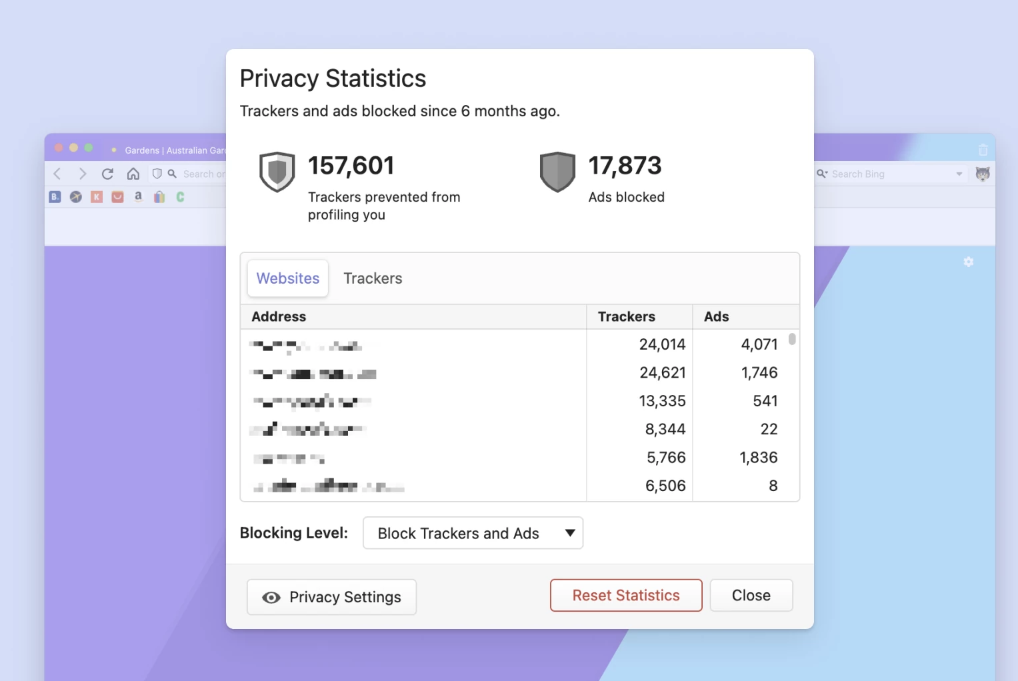Let me tell you a bit about myself. I’ve been using the internet since I was a kid. I’ve tried all kinds of browsers. You name it, I’ve used it. Netscape, Internet Explorer, Firefox, Chrome, Safari, Brave, etc.
A few years ago, I stumbled upon a new browser that blew my mind. It’s called Vivaldi. Yeah… weird name, right? :D
It has everything you could want in a browser. It’s secure, fast, and has tons of awesome features that other browsers don’t have.
Some of Vivaldi's best features:
- Syncing
- Chrome extension support!
- Ad- and tracker-blocking
- Reader-view
- Encrypted notes
- Pomodoro timer for us productivity nerds
- Pop-out video
- Password manager (that syncs of course)
- Web panels
- and much more
I’m a big fan of Vivaldi, a web browser that lets you customize everything. But when I tell people about it, they look at me like I’m nuts. They’ve never even heard of Vivaldi. That’s why I wanted to write this blog post and share my love for it.
Pin and stack tabs
One of the things I love about Vivaldi is that you can pin tabs. They shrink down to just the website icon, but they stay there even if you close and reopen the browser.

Another cool thing is that you can make tabs reload on their own. For example, I have my YouTube subscription page pinned and set to reload every 10 minutes. That way, I always see the latest videos when I click on it. No need to refresh manually.
I know this might not sound like a big deal, but trust me, once you try it, you won’t want to go back to Chrome or any other browser.
Workspaces
Also visible on the far left in the image above, is a brand new feature called 'Workspaces'. This is great for work and private browsing. For example: For work, I am using the web version of Outlook and a bunch of other websites. For private browsing, I use these pinned tabs in the image above. You can easily create two workspace profiles and switch between them. Of course, you can also use it to create workspaces depending on your tasks.
Take a break
And when you need a break, there is a mode for that as well :)

Speaking of work, how about that Pomodoro timer I mentioned. Accessible with one click:

And here is my favorite productivity feature. Stacked tabs and the ability to split the view and have tabs side by side, stacked and tiled in one tab. Crazy! Something Vivaldi had for ages.

More awesome Vivaldi-only features? Sure!
Did I mention the built-in screenshot support for websites? No? Well here you go:

Reading-list
And there is a "reading list" as well. For example, if you are the type of person that keeps tabs open, to come back to them later, you can just add them to the reading list and close them. They stay there for as long as you want and you don't get the browser cluttered with tabs. Awesome!

And believe me, this is just the tip of the iceberg... there are so many more features you won't find in the world's most famous browsers. And since it is built on top of Chromium (Chrome), it supports all the Chrome extensions you are already using!
Anyways... give Vivaldi a try. It is my favorite browser for the past years and I don't see Arc or any other browser changing that.
Give it a try. It's free.
You're welcome!